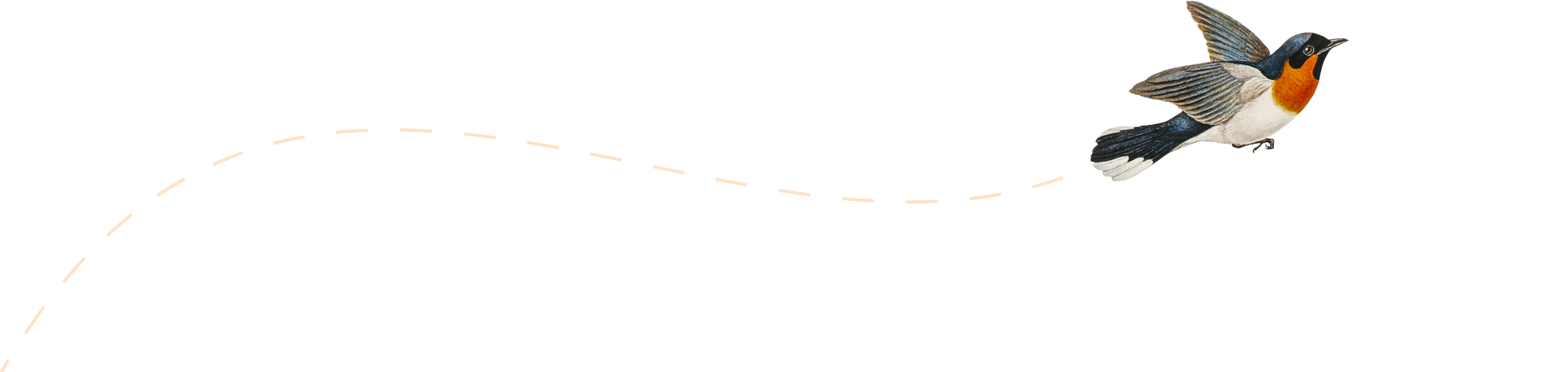-
My Toddler Cooks
Some time ago I discovered a website – MyDaddyCooks.com – which features videos from a dad who includes his toddler (aged 2-3 depending on the age of the video) in the cooking of the meals he cooks for his family. I loved the idea, but thought there was no way I could keep Izzy’s attention […]
-
Homebirth Story
This was originally written for the Dads’ pages of the NCT Warwickshire newsletter, but I wanted to share it here too. I’m going to share the story of the birth of my second child Lara who was born at the end of November last year. I wanted to tell it from a dad’s perspective, but […]
-
It’s been a while
After going through a period of writing a post a day, it’s now been nearly 8 months since my last post. It’s not like I’ve not had anything going on. The latest development we’ve had is we moved house at the beginning of August. We’ve moved out of York and are now living in Whitnash […]
-
Make the Most money selling your stuff online
I quite often sell my old stuff (mainly DVD box sets once I’m finished with them) on eBay, but I know you can also sell your stuff on Amazon and Play.com (and probably elsewhere). I’ve created this simple tool which I’m calling “Make the Most” to help be (and you) calculate which site will let […]
-
Autograph Request: Mistaken identity or a new scam?
Update (02/02/2010): It would seem from the comments that this was a legitimate request for an autograph! MAybe I’m more famous than I think? Original post continues: A few days ago I got a surprising email asking for my autograph (full text below). Despite getting literally tens of visitors to this blog per day, I […]
-
Free Google Wave Invites
I am guessing with the number of invites that Google have given me that they aren’t exactly in short supply, but in case anyone still can’t find an invite for Google Wave, let me know and I’d be happy in add you to my invite list. Once you are on Wave you may find you […]
-
Tradesman Review – Nortons Heating in York
Update July 2015: This review was written 6 years ago, and I’ve been contacted by Nortons Heating. They have expanded significantly and are no longer a one-man-band. They have a premises in York with more staff. It’s great to see a small company grow and become successful, congratulations to them! Visit their site at nortonsheating.com for more […]
-
“554 Message not allowed” – Email Rejected by Yahoo
I just had a customer contact me asking if I had any idea why his email was being rejected by the Yahoo mailservers (which also deal with all BT addresses). The rejection message said: 554 Message not allowed – [320] (in reply to end of DATA command) A quick Google search, and a look at […]
-
Electronic Megastore (electronicmegastore.com) Used to be a Scam
UPDATE 2011-10-12: After Electronic Megastore seemed to be offline for quite some time I received an email last night from someone claiming to be the new owners of the site. Apparently he bought the site and/or business from the previous owners, and agrees they used to be very dodgy. He (the new owner) claims to […]
-
Baby Led Weaning Diary – Eating out and Eating what we eat
Last weekend we went to a wedding (at which we had a very good time). We had Izzy with us, for the day, and of course had to feed her. Abby was all for buying some pouches of mush, but we decided there is no reason we couldn’t continue with our baby led weaning. We […]